Welcome to the world of Avinash Varma
In this blog you can view all of my tips and tricks regarding many of the topics on Computers and the internet. out of all my experience on the internet I'll guide you through a wide range of Tips and the hidden features. Enjoy my blogs and do subscribe to my blog to receive all my post updates in your mail box at http://avinashvarma.blogspot.com/ . Do write to me.
Friday, June 23, 2006
Wednesday, June 21, 2006
In many of the schools,Colleges,Offices many websites would be blocked by the server restricting the access. The firewall on the server would be blocking access to these sites.
We can access these sites by using a web based proxy servers. Actually what a proxy server does is that we would be connected to the proxy and the proxy would be connected to the site, and the proxy acts in between the user and the site. Therefore we would be having an indirect connection with the website.
One can find many web based proxy servers on the internet, Here I present a list of my favorite ones
http://snoopblocker.com/
http://www.firewallpass.com/
http://www.hidemyass.com/
Just enter the website and there in the field given enter the website you want to enter, then you would be redirected to the website. That's all, a pretty easy interface.
We can also browse the internet anonymously using these Proxy servers.
For all those people who browse from their offices,schools,colleges here is a great site to get attached with. Many system administrators would be blocking access to the messenger. The ports used to connect to the yahoo servers would be blocked. So here are some cool sites http://meebo.com and http://e-messenger.net/
I prefer meebo as the password would be encrypted and easy interface. The other one is also good enough. Jst try these cool sites and give me your response.
Monday, June 12, 2006
Here is a nice and fun personality test. Take it at your leisure, but don’t take the result all to seriously. Once you’ve assessed your own personality, you can ask other people to assess you! Learn how those close to you see your personality by sending them your results from your feedback page. You can also assess someone else’s personality, and send that person the results.
Try the test now and see how you score!
Take the test
I have taken the test and my report says that I'm a Benevolent Architect. View my report here.
Have that desire of watching foreign channels, Then just check out this coool site that offers for free.
Channelchooser is a website that allows you to watch nearly 70+ foreign channels in your favorite browser. All the channels are sorted into their appropriate tpye like Music,Sports etc...
Visit the site http://www.channelchooser.com/
Hi Everyone! Check out this coool site http://www.text-image.com. It coneverts the image given by us int ASCII,Matrix style and many more. Check out the cooool site.
Saturday, June 10, 2006
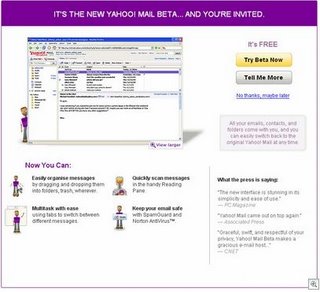
Get yourself upgraded to Yahoo mail Beta, and give your inbox a new look and feel the difference.
Want to try out the new Yahoo! Mail Beta? You can now with this simple trick. No need to wait for an invitation from Yahoo! through their signup form. This might take you days, or even weeks and the worst, months!
NOTE: Nobody can get you into the Yahoo! Mail Beta with an invite. There is no open invite system. If someone offers you an invite, it’s either a trick or a misunderstanding on their part. They have no invite to offer you. If you want to get into the beta, the only way to get invited is the Yahoo! Mail Beta signup form.
Lets get Started
The whole process is simple, just a few steps to get the work done, C’mon lets give that a trial.
Basically you need to have a Yahoo account, if you don’t have one just sign up for one.
Login into your Yahoo account, with your existing yahoo account.
Go to Options and then into the account information.
Then go for Edit Member information.
Under the preferred content information change it to to Yahoo - United Kingdom & Ireland
Save all the options.
Return back to your yahoo Mail account.
That it, everything got done. Now you would be welcomed with IT’S THE NEW YAHOO! MAIL BETA… AND YOU’RE INVITED.
Just click Try beta , now you can have that new interface of Yahoo Mail. Enjoy with the cool stuff.
Yahoo Mail Beta Includes:
- Drag and drop messages into folders for better organization
- A preview pane makes it easier to read your messages
- AutoComplete - type the first letter or two of a friend’s email address and Yahoo! Mail Beta finishes the address for you
- Speedier interface (DHTML for the techies)
- Really, really fast search for messages
- Keyboard shortcuts such as Ctrl-S to save a message
- Navigate from message to message with the arrow keys
- Messages open in tabs or new windows so you can multitask
Enjoy the Coooool trick.
