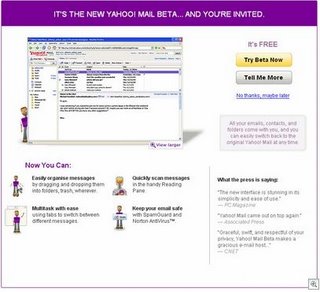
Get yourself upgraded to Yahoo mail Beta, and give your inbox a new look and feel the difference.
Want to try out the new Yahoo! Mail Beta? You can now with this simple trick. No need to wait for an invitation from Yahoo! through their signup form. This might take you days, or even weeks and the worst, months!
NOTE: Nobody can get you into the Yahoo! Mail Beta with an invite. There is no open invite system. If someone offers you an invite, it’s either a trick or a misunderstanding on their part. They have no invite to offer you. If you want to get into the beta, the only way to get invited is the Yahoo! Mail Beta signup form.
Lets get Started
The whole process is simple, just a few steps to get the work done, C’mon lets give that a trial.
Basically you need to have a Yahoo account, if you don’t have one just sign up for one.
Login into your Yahoo account, with your existing yahoo account.
Go to Options and then into the account information.
Then go for Edit Member information.
Under the preferred content information change it to to Yahoo - United Kingdom & Ireland
Save all the options.
Return back to your yahoo Mail account.
That it, everything got done. Now you would be welcomed with IT’S THE NEW YAHOO! MAIL BETA… AND YOU’RE INVITED.
Just click Try beta , now you can have that new interface of Yahoo Mail. Enjoy with the cool stuff.
Yahoo Mail Beta Includes:
- Drag and drop messages into folders for better organization
- A preview pane makes it easier to read your messages
- AutoComplete - type the first letter or two of a friend’s email address and Yahoo! Mail Beta finishes the address for you
- Speedier interface (DHTML for the techies)
- Really, really fast search for messages
- Keyboard shortcuts such as Ctrl-S to save a message
- Navigate from message to message with the arrow keys
- Messages open in tabs or new windows so you can multitask
Enjoy the Coooool trick.

0 Comments:
Post a Comment
<< Home